now that we're in the 'digital' age of pictures, i'm sure there's lots of people who have LOADS of pictures on their computer. i had a friend ask me today how i organize mine & thought that i'd give you peek into how i do it. you might all be different, but here's my way.
first, for those who know me, i like things in order. 4 can't go before 5 & the letter 'E' can't go before the letter 'B', that's just how it is. i need things in order, whether it be alphabetical, numerical, etc...(just check my movies & all my folders in my computer). with that, i figured the best way to organize my pictures, would be in order. makes sense, right? so if you open up 'My Pictures' folder, my subfolders are all the years (i also have Adobe for my TIFF & PSD files, an etsy folder, & folders for my finished scrapbooking pages-but we're not talking about those).

in my year folders, i have subfolders for all the months. i also have additional folders for my P365 & any videos that i might take.

in my month's folder, i have all my pictures in it that were taken during that month. i also have subfolders to hold pictures from a certain event (ie-birthdays, park days, messes, etc). anything that i want to scrap about that has more than 1 picture usually has a folder for it to all go in. that helps me differentiate between all the pictures.

once i've scrapped about that event/folder, i usually rename it & add '+' to the folder's name (ie-'rian & daddy' becomes 'rian & daddy+'. that's my little trick to remember what i've scrapped about & helps me see what i still need to scrap. so there's how i do it! how do you do it??


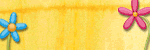
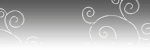
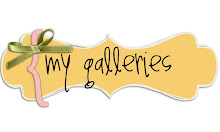

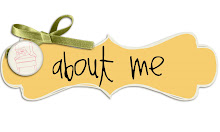


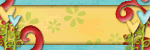
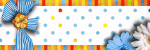
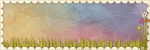
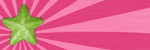
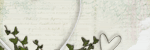
Great way to do it. I use PSE and it does all the organizing. It also has the capability to tag people. To figure out what I want to scrap I make a list in Word with the title and the date (then it is easier for me to find it later) and then delete it as I go.
ReplyDelete